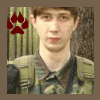
Прошивка Navi 600 в Navi 900
#4341

Отправлено 19 Февраль 2016 - 17:44
I have just gone through the upgrade using USB and CD data that I know works...when I insert the USB it does not fail at 80%, it go's straight 100% then restarts. When I check the diagnostic page it shows I am now running /g_mpeu10? Which I believe is Navi 900. But there are no 3D maps ???
During the upgrade it did not fail at 80% so I did not insert CD and it did not boot into the boot up screen like it did when I very first upgraded. I really am at a loss as to what has happened??
#4342

Отправлено 19 Февраль 2016 - 18:07
Now, after the rollback in the 600, you must have version v181. That's right, re-flash the firmware with already runs without stalling in the boot loader.
But after this procedure is necessary to run the native navigation map SD 600. Check settings NAVI presence 3d mode. Perhaps your new card is required v200 or 900 v 208. Therefore I ask which version was the Red theme.
This SD card 900 is necessary to postpone, to return the 3d mode using the old map.
Сообщение отредактировал Dedrich: 19 Февраль 2016 - 18:11
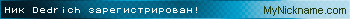
#4343

Отправлено 19 Февраль 2016 - 18:09
Are the 3D maps on the SD card or part of the upgrade software ????
#4344

Отправлено 19 Февраль 2016 - 18:18
but the card has a control module navigation. He provides after flashing and starting the navigation update.
Poor compliance with this module firmware may be the cause of this.
A similar incident I had. The cause was not high quality USB flash drive.
Сообщение отредактировал Dedrich: 19 Февраль 2016 - 18:31
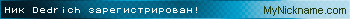
#4345

Отправлено 19 Февраль 2016 - 18:35
1. First, the firmware 1 from CD.
2. Then the second firmware from USB.
3. Insert SD (old for NAV600 12-13 or 13-14).
4. Then again the firmware 1 from first CD.
If 3D does not appear in the menu, repeat step 2.
Only in this way!
Сообщение отредактировал mike6688: 19 Февраль 2016 - 21:39

Боишься — не делай, делаешь — не бойся, не сделаешь — погибнешь! Чингисхан.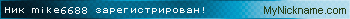
#4346

Отправлено 19 Февраль 2016 - 18:38
When using our themes, choose the title with a prefix _st. These themes with standard POI icons, designed for European users.
Сообщение отредактировал Dedrich: 19 Февраль 2016 - 19:01
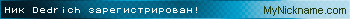
#4347

Отправлено 19 Февраль 2016 - 20:32
thank you for this below....I assume I do this after downgrading back to Navi 600 ???
If so the instructions below are the very opposite of the normal upgrade to Navi 900 ??
Thanks
Chris
mike6688 Joined Today, 18:35
chawks
1. First, the firmware 1 from CD.
2. Then the second firmware from USB.
3. Insert SD (old for NAV600 12-13 or 13-14).
4. Then again the firmware 1 first the CD from.
Only in the this way!
#4348

Отправлено 19 Февраль 2016 - 20:53
See this: #17
and this: #1
and this: Flashing the standard navigation system Navi 600 to Navi 900 (for Opel (Vauxhall), Chevrolet and other GM cars)(ENG)

Боишься — не делай, делаешь — не бойся, не сделаешь — погибнешь! Чингисхан.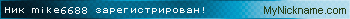
#4349

Отправлено 19 Февраль 2016 - 21:33
на пример:
5) Вытаскиваем все флешки, диски и вставляем наш диск с изначальной прошивкой. Соглашаемся на перепрошивку (даже если предложенная версия ниже имеющейся). ВНИМАНИЕ!!!! Карточку SD необходимо вытаскивать не до, а после предложения системы прошиться, так как если ее оставить, в ряде случаев (крайне редких), это может привести к повреждению хаба USB/SD из за особенностей его электронной развязки, в результате локального перегрева.
7) Вытаскиваем все диски из мафона,
Пункт 11, отредактировать так:
Вставляем еще раз юсб-флешку, Если ничего не происходит, вставляем в слот SD с картами и после появления сообщения перепрошиться, извлекаем её и повторяем пункт 5, в итоге прошивка должна встать.
Сообщение отредактировал mike6688: 19 Февраль 2016 - 21:35

Боишься — не делай, делаешь — не бойся, не сделаешь — погибнешь! Чингисхан.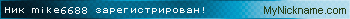
#4350

Отправлено 19 Февраль 2016 - 21:46
If 3D does not appear in the menu, after paragraph 4, then repeat paragraph 2 .
2. Then the second firmware from USB.
3. Insert SD (old for NAV600 12-13 or 13-14).
4. Then again the firmware 1 first the CD from.
Give the link where you bought the navigation map for NAVI900.
Сообщение отредактировал mike6688: 19 Февраль 2016 - 22:22

Боишься — не делай, делаешь — не бойся, не сделаешь — погибнешь! Чингисхан.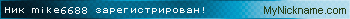
#4351

Отправлено 19 Февраль 2016 - 23:37
The problem I have been having is when installing the software off the USB it doesnt fail at 80%, it just go's to 100% then restarts...
I no longer have the 900 SD card I returned it to the seller on eBay..
http://www.ebay.co.u...~AAAOSwQoFWOTLQ
Hi Mike, its late now in the UK so I am going to get on and do this again in the morning. I have downloaded the files again, I have burned the CD at x1 speed successfully, and transferred the other dnl files to a quality fat 32 formatted USB...I will downgrade first thing in the morning and go through the upgrade again.
The problem I have been having is when installing the software off the USB it doesnt fail at 80%, it just go's to 100% then restarts...
I no longer have the 900 SD card I returned it to the seller on eBay..
http://www.ebay.co.u...~AAAOSwQoFWOTLQ
#4352

Отправлено 20 Февраль 2016 - 14:56
Well I have done everything you suggested, all from rebooting my Navi back to 600...followed you instrctions to the letter...burned a new CD at X1, bought a new Toshiba USB this morning formatted FAT32, I have just completed the install.......and nothing, still no 3D maps ???
The photos are showing the map data before and after install...but the strange thing is I can do all the theme updates without any problem whatsoever.....[attachmentid=127484]
Image 2308 shows the Navi 600 prior to upgrade..
Image 2309 shows the Navi 600 upgraded....as per your instructions....
#4353

Отправлено 20 Февраль 2016 - 16:09
Please, show picture of settings menu map mode (4 on my pic).
Choose navigation mode--> select Settings navigation (press ring)--> Navigation options--> Map options--> Map mode.

Сообщение отредактировал mike6688: 20 Февраль 2016 - 16:11

Боишься — не делай, делаешь — не бойся, не сделаешь — погибнешь! Чингисхан.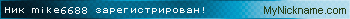
#4358

Отправлено 20 Февраль 2016 - 20:25
http://www.insignia-...showtopic=23630
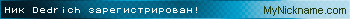
Ответить

Количество пользователей, читающих эту тему: 4
0 пользователей, 4 гостей, 0 анонимных


 Опель Клуб Первый Российский
Опель Клуб Первый Российский






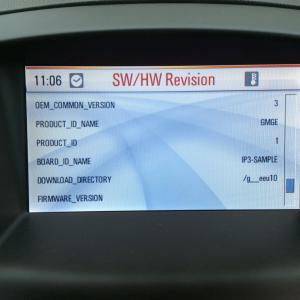

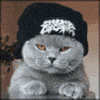
 .
.





 Помощь
Помощь